CSS支持嵌套语法—CSS Nesting
文章目录
已经很久没有关注CSS本身的发展了,看到一篇国外的文章介绍了CSS Nesting特性,感觉挺有意思的。
CSS Nesting模块定义了一种用于嵌套选择器的语法,提供了将一个样式规则嵌套在另一个样式规则内部的能力,子规则的选择器相对于父规则的选择器。
CSS Nesting与CSS预处理器(如Sass)不同,它是由浏览器解析的,而不是由CSS预处理器预先编译的。
CSS Nesting有助于提高CSS样式表的可读性、模块化和可维护性。它还可能有助于减小CSS文件的大小,从而减少用户下载的数据量。
我们都使用过Sass,Less这些CSS预处理工具,写CSS非常的舒服,用多了之后你可能已经忘记了原始的CSS如何写的,这些CSS预处理工具极大的提升了前端的开发效率和体验。
浏览器支持情况
使用Can I use网站查看哪些浏览器支持了CSS Nesting的特性
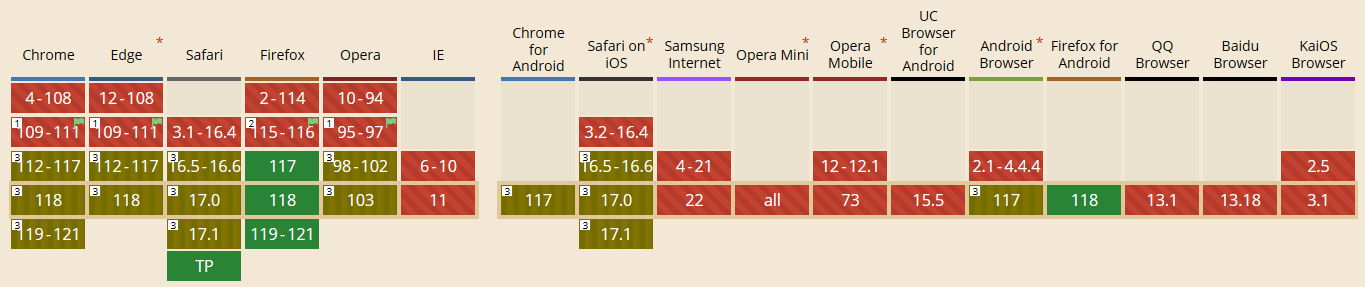
我们可以看到Firefox是支持得相对较好的,在多个版本都添加了CSS Nesting的支持,其次是Safari的技术预览版,其他浏览器也在跟进,像Chrome、Edge、Opera都已经部分支持CSS Nesting的功能。
CSS Nesting应用
Sep 20, 2023年9月20号,Safari Technology Preview 179发布了一个对CSS Nesting的更新,添加了对新的“宽松解析行为”的支持。这意味着你不再需要担心每个嵌套选择器是否以符号开头。它意味着现在像这样的嵌套CSS将正常工作:
|
|
上面的代码等同于
|
|
而在之前的版本当中, h1 标签前面必须有一个符号出现才可以实现嵌套的特性
|
|
现在已经完全不需要前置的符号了,这里的符号指的是+ > ~ 等。
官方的草案给出了CSS Nesting的语法:
|
|
一些例子
让我们来看一些例子,以更好的展示CSS Nesting的工作。
|
|
|
|
结果:
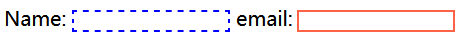
我们看到Name对应的输入框应用了嵌套的 label input 样式,email对应的输入框使用了非嵌套的input样式。
同级选择器
|
|
|
|
效果如下:
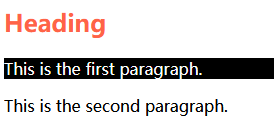
组合选择器
|
|
|
|
效果如下
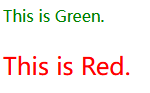
这里需要注意 &.bar ,&和类选择器.bar之间是没有空格的。如果有空格就变成了子元素选择器了。
附加嵌套选择器
这个比较有意思,可以把嵌套的写法变成前置的父选择器
|
|
这个会变成 .bar .foo , .foo 会变成子元素选择器
伪类
|
|
&和后面的 :hover 之间没有空格,相当于 a:hover
注意
下面的代码在Sass当中是被允许的:
|
|
但是这种情况在CSS当中是不支持的
总结
CSS Nesting还处于非常早期阶段,目前还没有带来太多事实上的改变,浏览器的全面支持还需要时日,从Sass和Less再回到CSS的写法好像也不是太现实。可能在以后的某天Sass和Less等CSS预编译器,把编译后的代码生成为嵌套样式,以减少编译后的文件大小。